Are your neighbors in Zombie Lane except for Rob gone? I had the same problem about a week ago and contacted their customer support. Their solution didn't work. However, their suggested solution apparently works on other users, so I'm going to post it here anyway so you can try them first.
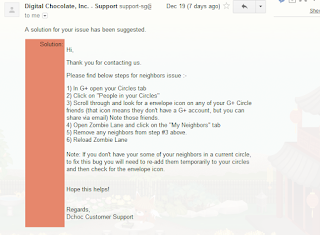 |
| You can try the procedures in the above image first |
1) In G+ open your Circles tab
2) Click on "People in your Circles"
3) Scroll through and look for a envelope icon on any of your G+ Circle friends (that icon means they don't have a G+ account, but you can share via email) Note those friends.
4) Open Zombie Lane and click on the "My Neighbors" tab
5) Remove any neighbors from step #3 above.
6) Reload Zombie Lane
Note: If you don't have your some of your neighbors in a current circle, to fix this bug you will need to re-add them temporarily to your circles and then check for the envelope icon.
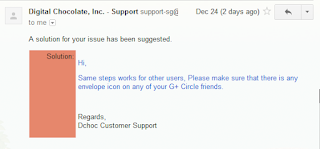 |
This is all I got when I replied back and told them my neighbors are still gone after doing the steps they sent earlier
|
If you followed all the steps above, and still have no neighbors in-game, try the following steps that I did (open up the images for more clarifications)
1. Open Zombie Lane and click 'My Neighbors' Tab
2. Right click the 'Circles' tab in Google Plus and select 'Open link in new tab' (depends on your browser, but basically just open up your Circles in another tab).
3. Now that you have two tabs open (Zombie Lane and Circles), we can now proceed. Go to Zombie Lane, under the 'My Neighbors' tab, and copy the name of one of your neighbors.
4. Now go to your 'Circles', and click 'People who've added you'. Now paste the name that you copied earlier on the little search box there.
5. If a person is your neighbor in Zombie Lane, you should have them in your circles, and THEY should have you in their circles too. If they're listed as your neighbor in Zombie Lane, but they haven't added you in their circles, remove them as neighbor in Zombie Lane.
Here's how it should look like if your neighbor is IN your circles, and you are IN their circles:
Now, here's how it looks like when you've added them IN your circles but they HAVEN'T added you back
In cases like these, remove them from in Zombie Lane
6. Repeat all the steps 3-5 for all your neighbors found on your 'My Neighbors' tab in Zombie Lane. Feel free to double check (I missed some neighbors the first time I did this, so I had to do it all over again).
7. When you're done, hit the Refresh button on your browser, and your neighbors should now be there again. If they are still not there, hey, don't get mad at me. The steps above worked for me. Go pester their Customer Support.
I hope this helps!
Note: Other users says deleting the 'Pending Neighbor Request' also helps.

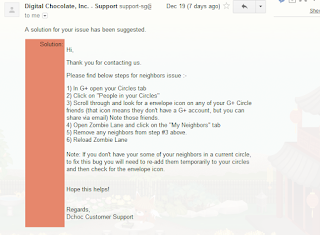
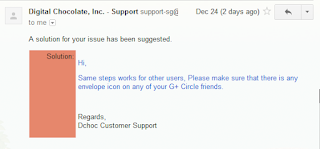










Comments